1.-
Crear un paño de 1000 X 900px
2.- Paleta de colores foreground #f2cf87
background #271b00
formar un gradiente sunburst así y
pintas el paño
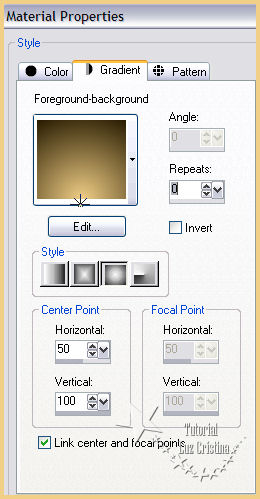
3.- New raster layer / herramienta
selection / custom selection y pintas
con el mismo gradiente la selection
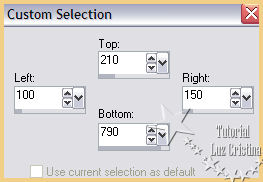
Selection none
4.- Filtro Eye candy5 / Impact / extrude
En solid color es el color #f2cf87
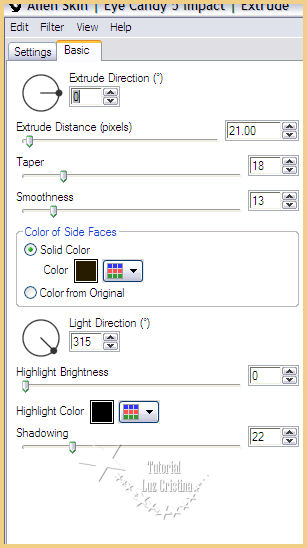
5.-Filtro Muras M. Copies
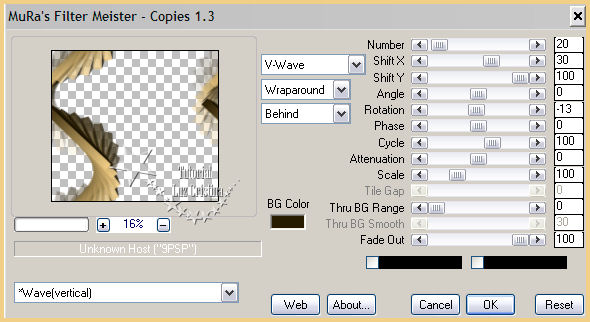
6.- Reflection effects / rotating mirror
con 0 180 reflect
7.-Distortion effects / pinch con 68
8.- Dop shadow con 20 12 80 50
Repetimos la drop shadow con -20 12 80
50
9.- Aplicar la masck Marge-top fade X
dos veces y merge group
10.- Vamos a la raster 1 / layers
duplicate / copy el misted / select all
/
paste into selection / selection none
11.- Seamless tiling por default
12.- Blur / Radial Blur

13.- Repetir el paso 6 del rotating
mirror
14.- Filtro Artistic / Rough pastel
aplicarlo X dos veces
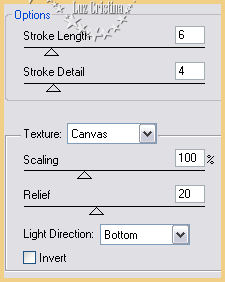
15.-Layers / duplicate / image / flip
16.- Filtro Muras M. Perspective tiling
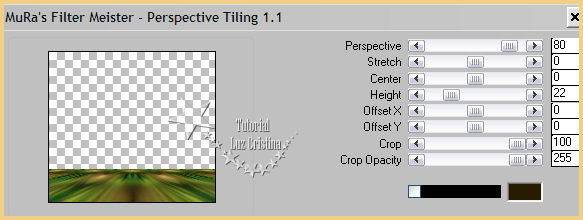
17.- Distortion effects / lens
distortion

18.-Reflection effects / rotating mirror
con 0 180 reflect
19.-Image effects / offset
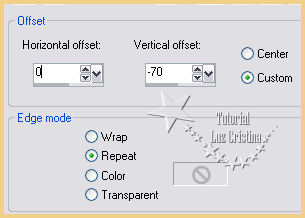
20.- Filtro FMTT / blend emboss
21.-Drop shadow con -20 12 80 50
22.-Copy el misted y paste as new layer
y acomode
23.- Coloque los tubes al tube del ángel
misma drop shadow anterior
24.- Image add border de 3px color
oscuro
add border de 2px color claro
add border de 3px color oscuro
add border de 2 px color claro
add border de 50px color oscuro
Seleccione el último border
25.- Filtro VM distortion / kaleidoscope
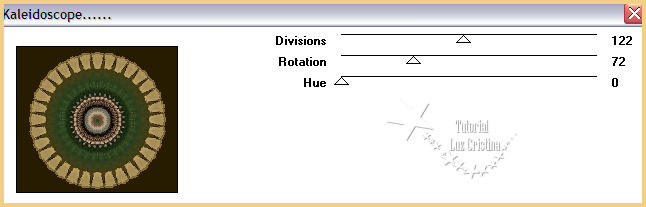
26.- 3D effects / inner bevel
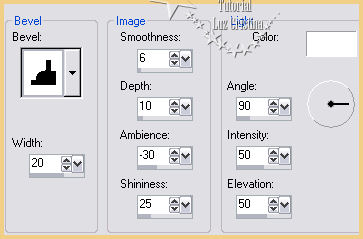
27.- Reflection effects / rotating
mirror con 0 180 reflect
28.- Resize en 85%
Gracias por dar el
crédito de mi trabajo
Mis besitos amoross como
siempre
!!!
Luz Cristina
"Soy feliz porque hago lo que me
gusta hacer"
Créditos:
Tutorial
Humanidad
20 de agosto del 2021
Mexicali Baja California, México
Tubes: Personales