Imprimir Tutorial
1.- Creamos
un paño de 1000 X 900px
2.- Paleta de colores foreground
#710212 background #fec002
Formar un gradiente linear con angle
0 repeat 0 y pintan su paño
3.- Filtro Neology / digital weaver
con 200 105
4.- Blur / motión blur con angle 180
strengh 100 y aplicar por dos veces
5.- Filtro Muras perspective tiling
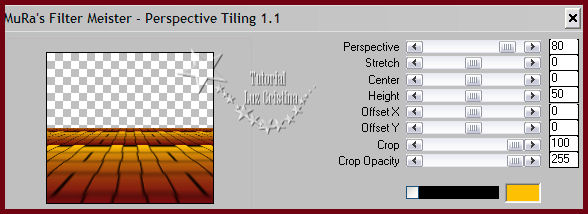
6.- Copy la imagen JPG y paste as
new layer
7.- Offset
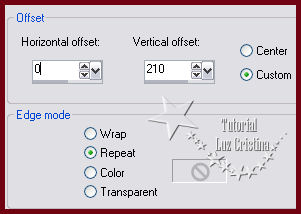
8.- Layers / arrange move down
9.- Nos paramos en la raster 1
10.- Filtro FMTT / blend emboss
11.- Layers / duplicate
12.- Geometrics effects /
perspective vertical con -90
transparente
13.- Filtro Muras M. / pole
transform

14.- Filtro Eye Candy5 / impact /
extrude
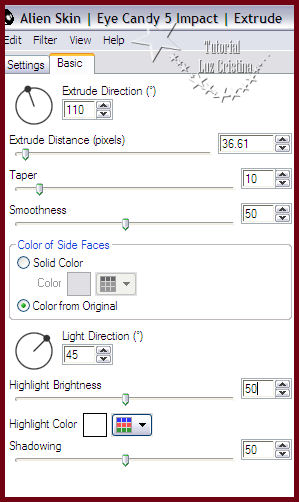
15.- Drop shadow con -8 15 80 30
16.- Reflection effects / rotating
mirror con 0 180 reflect
17.- Layers / duplicate / image /
flip
18.- Blur / motion blur con 0 100
19.- Filtro CPK designs / CK pegs
con 3 22
Blend mode de su raster layer en
difference
20.- Filtro FMTT / blend emboss
21.- Layers / duplicate blend mode
de la raster en normal
22.- Distortion effects / polar
coordinates / polar to rectangular
23.- Offset
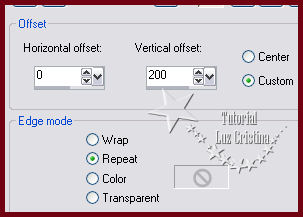
24.- Masck Fade suave merge group
25.- Offset
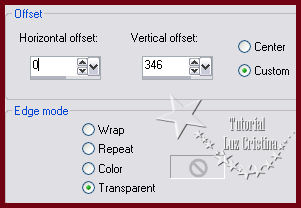
26.- Adjust / sharpness / sharpen
more
27.- Colocan sus tubes, pueden poner
los dos o solo uno
El de la izquierda redimensioné en
80% el de la derecha en 60%
Drop shadow con -8 15 80 50
28.- Add border con 5px. symmetric
color amarillo
29.- Add border 35px. Symmetric
color rojo
30.- Selecciones el borde rojo con
la varita mágica
31.- Filtro CPK designs / CK pegs
con 3 22
32.- 3D effects / inner bevel
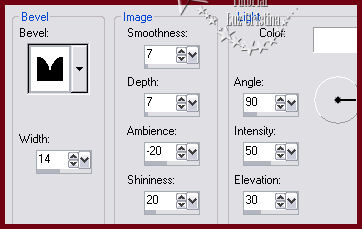
33.- Filtro FMTT / saturation emboss,
no podía faltar mi filtro preferido
34.- Selection none, resize en 86%
Mis besitos amorosos como siempre
!!!
Luz Cristina
"Soy feliz porque hago lo que me
gusta hacer"