1.- Crear un paño de 1000 X 900px
2.- Select all / copy el fractal y paste into selection / selection none
3.- Filtro &Bkg kaleidoscope / 4 QFlipZBottomR por default
Importado por el Unlimited
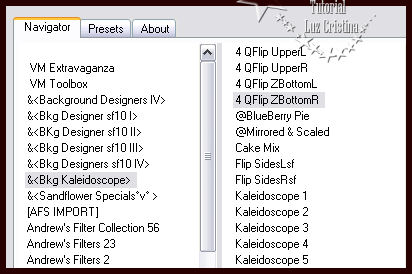
4.- Filtro Virtual painter4
Filter / oil pating / material / canvas fine
5.- Filtro FMTT / blend emboss
6.- Layers / duplicate.
7.- Filtro Muras M. perspective tiling
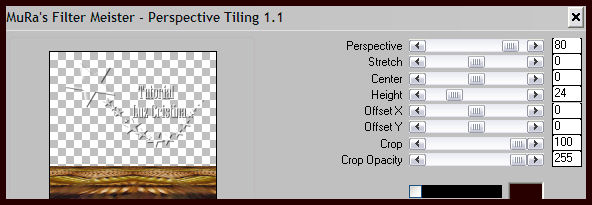
8.- Reflection effects / feedback
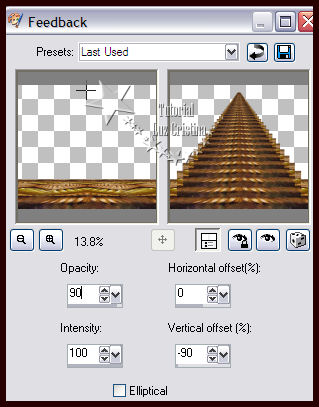
9.- Distortion effects / pinch con 100
10.- Image effects / offset
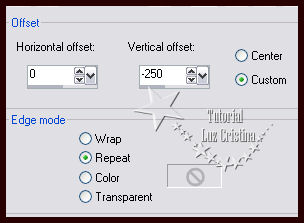
11.- Geometric effects / pentagon / repeat
12.- Layers / duplicate
13.- Filtro Simple / zoom out and flip
14.- Layers / merge / merge down
15.- Drop shadow con -12 20 80 35 o a tu gusto
16.- Layers / duplicate
17.- Distortion effects / polar coordinates / polar to rectangular
18.- Image effects / offset con 0 250 repeat
19.- Layers / arrange / move down
20.- Aplica la misma drop shadow
21.- Filtro FMTT / blens emboss
22.- Copy el tube y paste as new layer y acomode
23.- Aplica la misma drop shadow
24.- Image / add border de 3px color #290000
add border de 10px color blanco / seleccione este borde y pinte con el pattern
dorado
que debiste guardar en Mys PSPfiles en pattern
Selection none
add border de 35px color #290000
add border de 10px color blanco / seleccione el borde / pinta con el pattern
dorado
Selection none
Selecciona el border oscuro grueso el de 35px
25.- Reflection effects / kaleidoscope
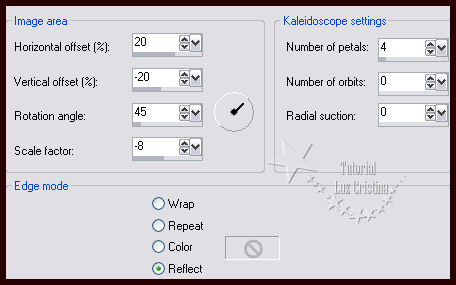
Selectiom none
Add border de 3px color oscuro
26.- Resize en 84%
Y ahora muéstrame tu diseño