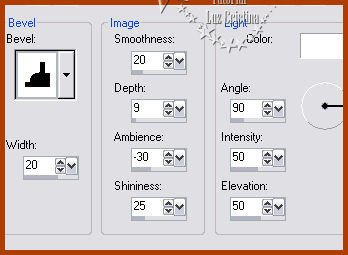Material:
Filtros:
Factory gallery "M"
Virtual painter4
FMTT
Mehdi
"Todos los blend mode son opcionales en sus diseños"
1.- Creamos un paño de 1000 X 900px
2.- Pintarle de cualquier color
3.- Filtro Factory gallery "M" / ambrosia por default
4.- New layer / select all / copy la imagen JPG y paste into selection /
selection none
Blend mode de la layer en overlay
5.- Filtro Virtual painter 4 con Filter en oil pating / material canvas fine
6.- Filtro FMTT / blend emboss
7.- Layers / duplicate. Blend mode la layer en normal
8.- Filtro Mehdi 2 / flat median
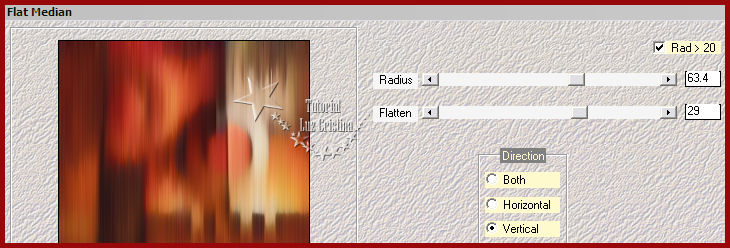
9.- Filtro Muras Seamless / stripe of cylinder
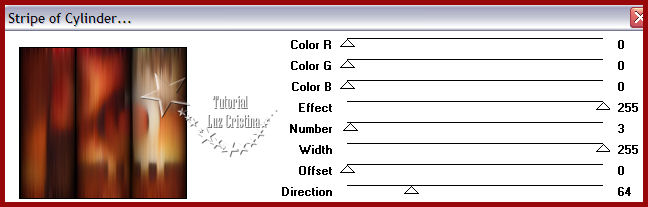
10.- Geometric effects / perspective vertical -85 transparente
11.- Herramienta raster deform tool y bajamos hasta los 750px
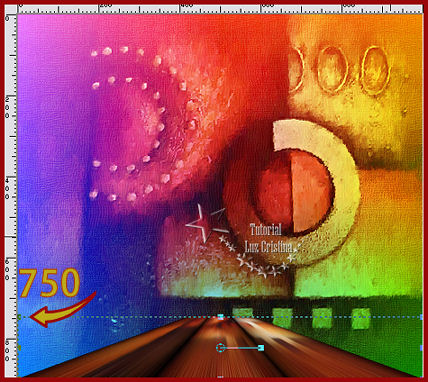
12.- Image effects / offset
H en 0 V en 50 repeat
13.- Geometric effects / pentagon repeat
14.- Layers / duplicate / image / flip
15.- Geometric effects / spherize con 100 elipse
16.- Filtro Muras M. / copies
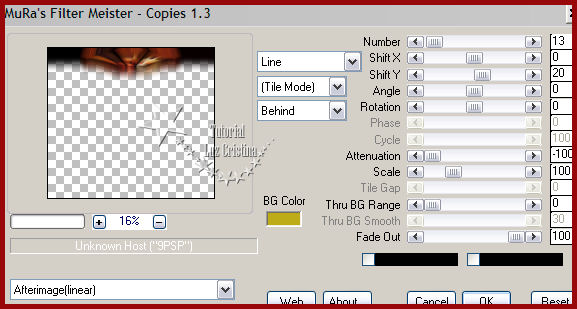
17.- Vamos a la copy of raster 2 y ponemos drop shadow con -21 0 80 50
18.- Copy el tube y paste as new layer
19.- Offset y ponemos su blend mode de la layer en hard light
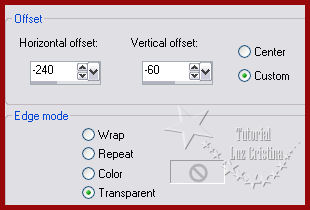
20.- Drop shadow con 0 0 80 60
21.- Layers / duplicate
22.- Layers / arrange move down
23.- Distortion effects / Twirl con 500
24.- Texture effects / mosaic glass
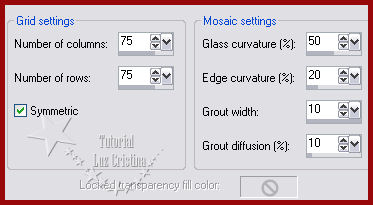
25.- A las layer copy of raster 2 y copy 2 of raster 2 apliqué el filtro (el
piso y el techo)
FMTT / saturation emboss
26.- Add border symetric de 3px color #af3d01
add border de 3px color #d3930b
Add border de 3px color #af3d01
add border de 3px color #d3930b
Add border de 45px color #af3d01
Seleccionar el último border / add noise con 25 uniforme mono
27.- Filtro FMTT / blend emboss
28.- 3D Effects / inner bevel