Usa la
Flechita
para Seguir el Tutorial
1.- Crear un paño
de 1000 X 300px.
2.- Herramienta selection tool / custom
selection
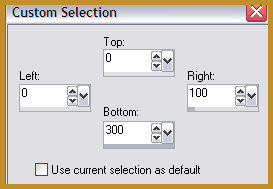
3.- Paleta de colores foreground #c08e2a
background #493f2f
Pintar la selection con el color claro
#c08e2a
4.- Copy el tube Girasol 1 y paste into
selection
5.- Blur / radial blur
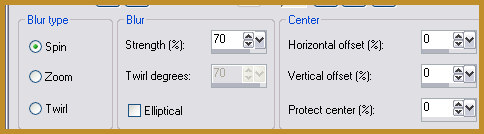
Selection none
6.- Filtro Eye candy Impact / extrude
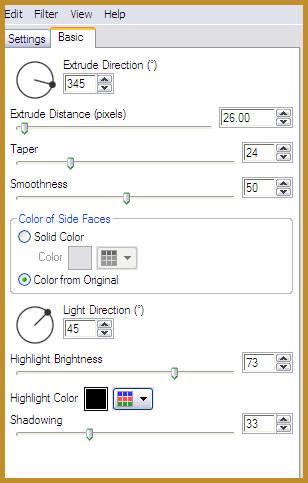
7.-Filtro MuRa's M. Copies
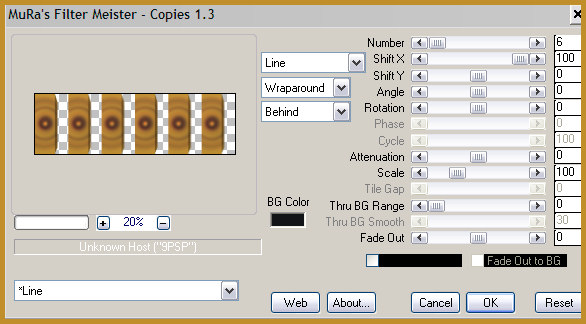
8.- Reflection effects / Rotating mirror con
0 180 reflect
Con la herramienta borrador (eraser) borra
la línea que queda
en medio ...
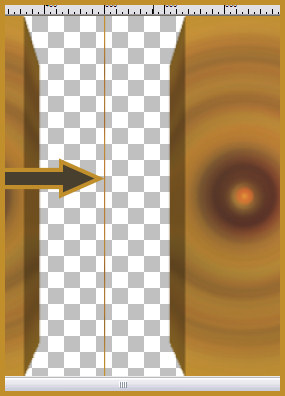
9.- Layers / new raster layers / layers
arrange move down y le pintas con el color
claro
10.- Geometrics effects / perspective
horizontal con 94 transparente
Geometrics effects / perspective horizontal
con -94 transparente y tenemos la barra
11.- Image effects / offset
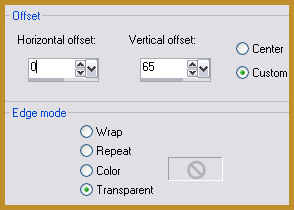
12.- Texture effects / weave
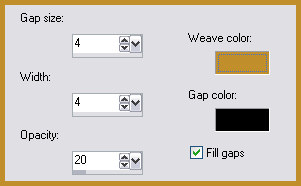
13.- Layers / duplicate / image / flip
Layers / Merge visible
14.- Image / canvas size con 1000 X 900px
15.- Image effects / offset
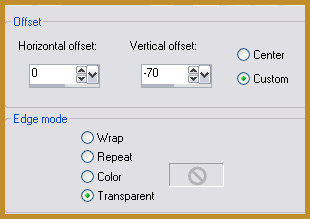
16.-Layers / duplicate / layers arrange move
down
17.- Image effects / offset
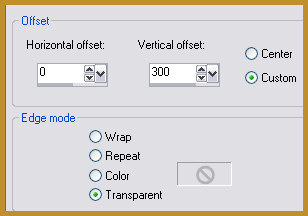
18.- Blur / Radial blur
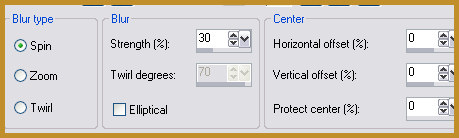
19.-Image effects / seamless tiling
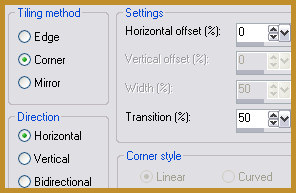
20.-Filtro Brush strokes / crosshatch
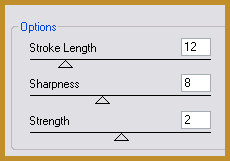
21.- Edge effects / enhance
22.- New raster layer / arrange send to
bottom
23.- Haz un gradiente linear en tu paleta de
colores con angle en 0 repeats en 0
y pintas tu nueva layer ...
24.- Layer / duplicate
25.- Filtro L en K / Pia con 81
26.- Adjust / blur / motion blur con angle 0
100 aplicar X 2 veces
27.- Filtro MuRa's M. Perspective tiling
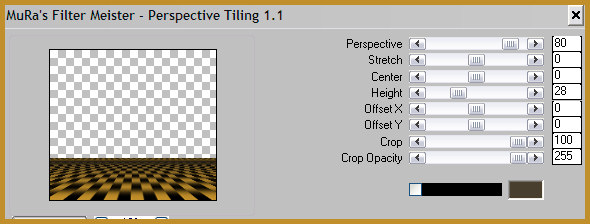
28.- Effects / Art media effects / brush
strokes
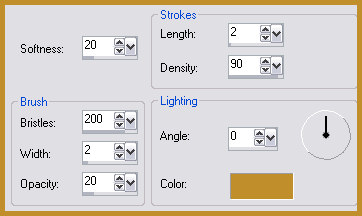
29.- Image effects / offset tildado repeat
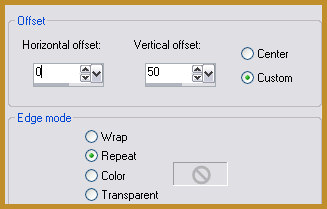
30.- Vamos a la layer Copy of de merged /
filtro Flood así :
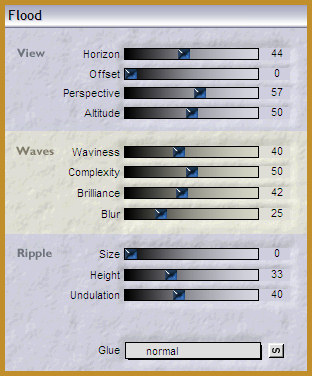
31.-Nos paramos en la layer de merged / copy
el tube de las hojas
paste as new layer y acomodan como en mi
ejemplo
Reflection effects / rotating mirror 0 180
reflect
Drop shadow con 0 0 80 50 baja la opacidad
de la layer en 80
Filtro Artistique / pastels
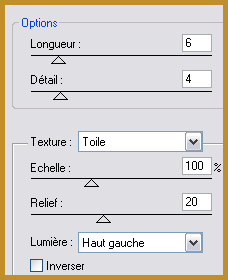
Nos paramos en la layer de merged y aplican
la misma drop shadow X 2 veces.
Un peque?o toque con el filtro FMTT / blend
emboss (mi preferido jajaja)
Vamos a la copy de merged / aplican la misma
drop shadow ...
Acomoden los dem?s tubes con la misma técnica
y drop shadow
Borders
Add border de 4px color oscuro
add border de 2px color claro
Add border de 55px. color oscuro.
Selecciona el último
borders
3D effects / Inner Bevel
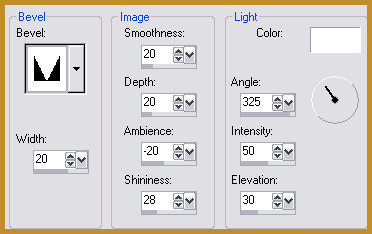
Filtro Graphics plus / cross shadow X 2
veces (opcional en sus libres)
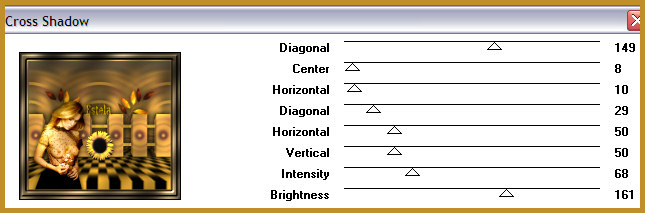
Selection none
Resize en 85%
Espero que se diviertan mucho
Sean Felices
!!!