1.- Abrir un paño de 1000 X 500px
2.- Paleta de colores foreground #492617 background #cdaf56 formar
un gradiente linear así y pintas tu paño:
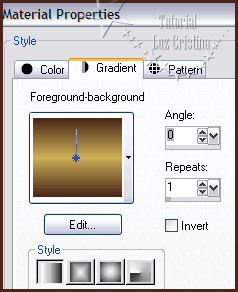
3.-Geometric effects / perspective horizontal con 92 transparente
Image / mirror
Geometric effects / perspective horizontal con 92 transparente
ya tenemos nuestra barrrita
4.- Distortion effects / pinch con 100
5.- Image effects / offset
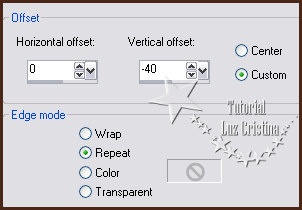
6.- Distortion effects / warp

7.- Con la varita mágica seleccionar la parte de arriba
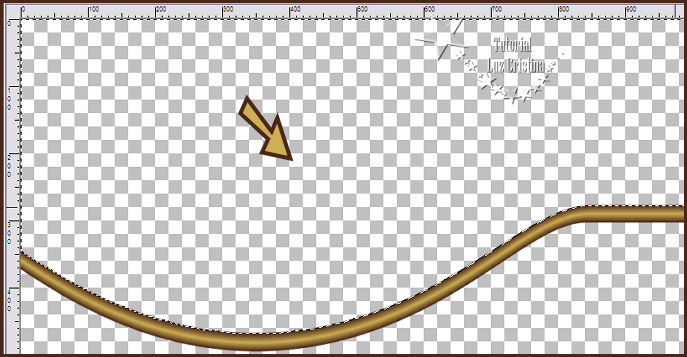
8.- Reflection image / rotating mirror / selection none
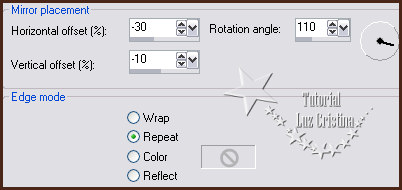
9.- Image / canvas size

10.- Filtro Muras / copies
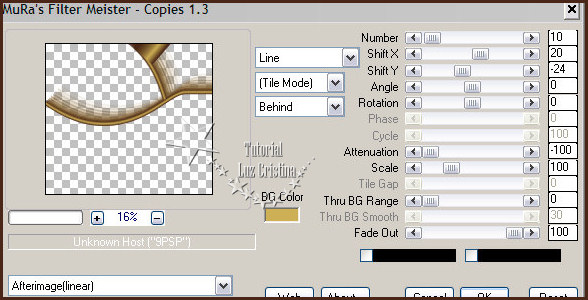
11.-Layers / duplicate / image / mirror / merge visible
12.- Distortion effects / pinch con 100
13.- Geometric effects / spherize aplicar 2 veces
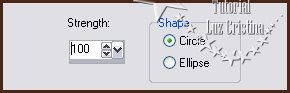
14.-Geometric effects / perspective vertical por 2 veces aplicas
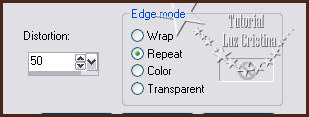
15.- Image effects / seamless tiling
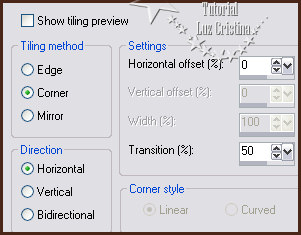
16.- Geometric effects / spherize
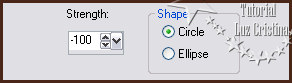
17.- Effects / user defined filter / emboss 3
18.- 3 D effects / drop shadow con 20 3 80 50
19.- New raster layer / arrange send bottom
pintar con el mismo gradiente
20.- Layers / duplicate
21.- Filtro Muras M. / perspective tiling
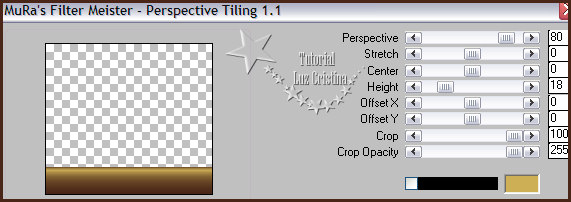
22.- Reflection effects / feedback
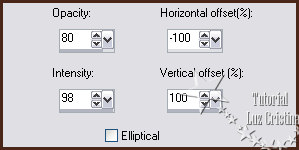
23.- Reflection effects / rotating mirror
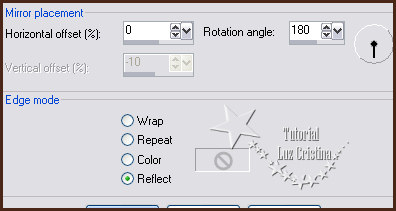
24.-Geometric effects / spherize aplicar 2 veces
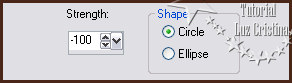
25.- Drop shadow con 0 0 80 50
26.- Emboss 3
27.- Vamos a la raster 1 / filtro artistiques / eponge / emboss 3
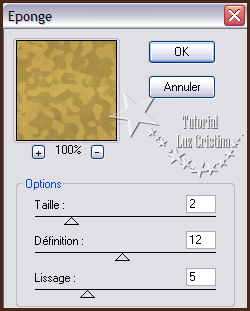
28.- copy el misted y paste as new layer.
29.- Image effects / Offset
30.- Blend mode de la layer en hard light o a su gusto.
31.- Copy los tubes y acomode como mi ejemplo. Agregue drop shadow a su
gusto
al tube de la mujer. El texto ya tiene drop shadow.
32.- Image add border de 3px color oscuro
add border de 10px color claro
add border de 55px. color oscuro
selecciona el último border con tu varita mágica
33.- Reflection effects / kaleidoscope
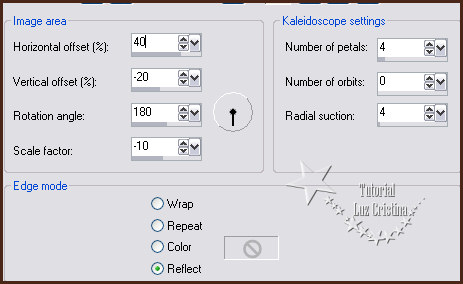
34.- Filtro pspforum / jolanda
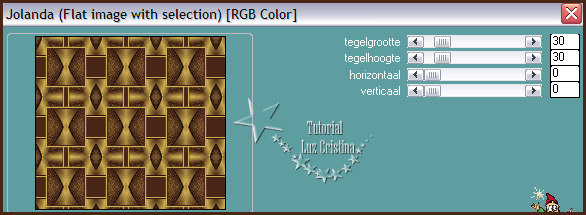
35.- Add border de 2px. color oscuro
36.- Adjust / sharpness / sharpen more / selection none
Resize en 85% o a su gusto
Otro Ejemplo ...
Sean Felices
!!!
Mis besitos amorosos como
siempre
!!!
Luz Cristina
"Soy feliz porque hago lo que me
gusta hacer"
Créditos:
Tutorial Flavia
Mexicali Baja California, México
10 de abril del 2023
Tubes Personales