Tutorial Inacia
Material:
Bajar Material
Dos
Tubes
Una imagen JPG (fractal)
Masck 3q y 2021
Filtros:
Mehdi2
Artistiques
FMTT
Muras M. Perspective y Copies
Usa la
Flechita
para Seguir el Tutorial
1.- Creamos un paño de 1000 X 900px
2.- Copy la imágen JPG / select all / paste into selection /
selection none
3.- Seamless tiling por default
4.- Filtro Mehdi2 / flat median
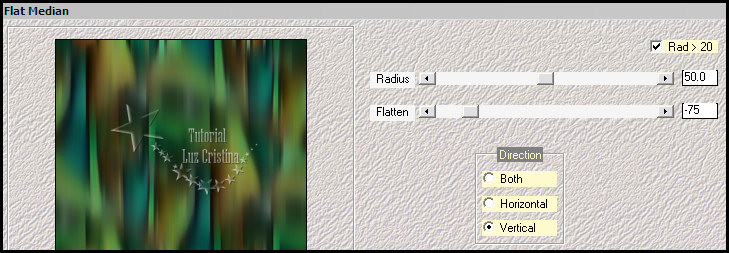
5.-Filtro Artistique / barbouillage
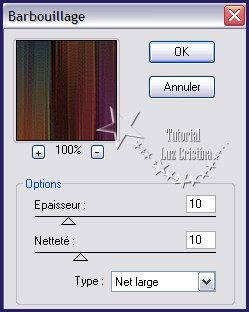
6.- Filtro FMTT / saturation emboss (opcional en sus libres)
si queda muy saturado el color usas el blend emboss del mismo
filtro.
7.- Layers / duplicate
8.- Filtro Muras M. perspective tiling
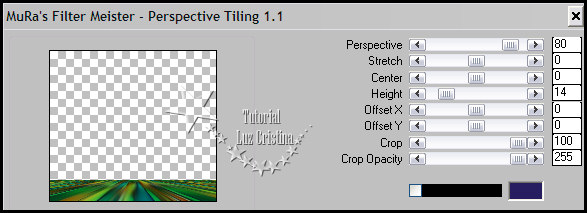
9.- Filtro Muras Copies
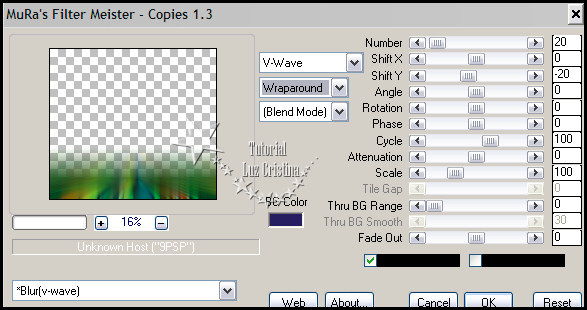
10.- Geometrics effects / skew
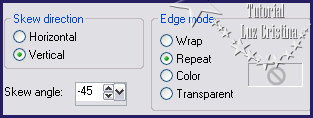
11.- Reflection effects / rotating mirror
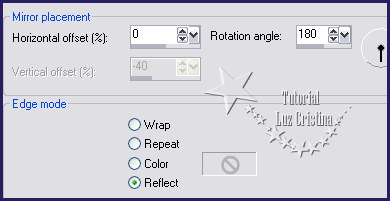
12.- Geometrics effects / cylinder vertical con 70
13.- Layers / duplicate
14.- Geometrics effects / circle transparente
15.- Resize solo esta layer en 80%
16.- Layers / merge down
17.- 3D effects / drop shadow -20 15 80 50
18.- Layers / duplicate
19.- Distortion effects / polar coordinates / polar to
rectangular
20.- Geometrics effects / pentagon
21.- Distortion effects / pinch con 100
22.- Image effects con 0 -150 transparente
23.- New raster layer / pintar con el color #8ab427
24.- Aplica la masck 3q y merge group
25.- Texture effects / weave color #8ab427 y negro abajo
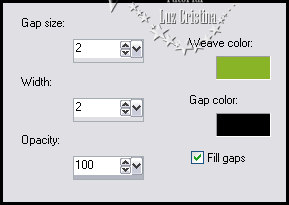
26.- Filtro FMTT / saturation emboss / blend mode de la layer en
hard light (o a tu gusto)
Layers / arrange move down
Layers arrange move down
27.- Ve a la imagen JPG y le aplicas las masck 20 21 por dos
veces / merge group
28.- Copy y paste as new layer
29.- Filtro FMTT / saturation emboss (opcional)
30.-Image / add borders
add borders de 3px color oscuro
add border de 2px color claro
add border de 55px color oscuro
selecciona el último border con tu varita mágica
31.- Reflection effects / kaleidoscope
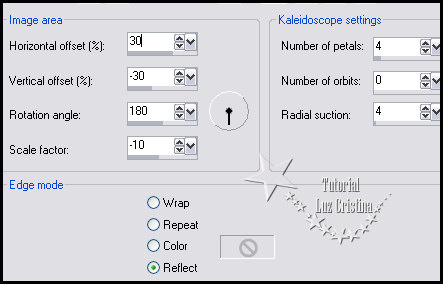
Selection none
32.- Copy el tube / paste as new layer / acomodas como mi
ejemplo
pones drop shadow a tu gusto / copy el texto y pegas igual (el
texto ya tiene drop shadow)
33.- Merge visible / resize en 84%
Otro Ejemplo

Sean Felices
!!!
Mis besitos amorosos como
siempre
!!!
Luz Cristina
"Soy feliz porque hago lo que me
gusta hacer"
Créditos
Tutorial Inacia
Mexicali Baja California, México
12 mayo del 2023
Tubes Personales
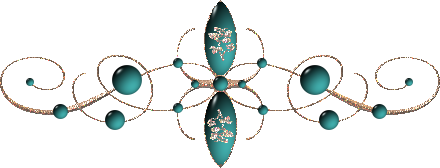
WebMaster NC
Volver