Tutorial Líneas
Material :
Bajar Material
Tres Tubes
Una Masck (no se el autor)
Filtros :
Graphics plus
Artistiques
MuRas Seamless
Simple
L en K
FMTT
1.-
Crear un paño de 1000 X 900px
2.- Paleta de colores foreground #f0a124
background #773f11, formar
un gradiente linear con angle 0 repeats 0 y
pintas tu paño con el.
3.- Filtro Graphics plus / panel striper
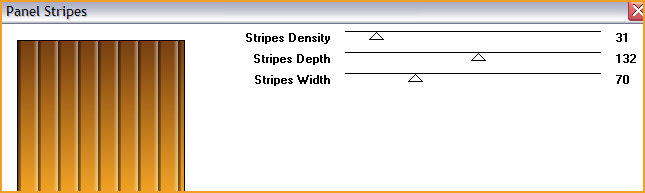
4.- Reflection effects / rotating mirror
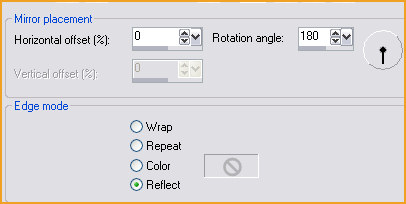
5.-Adjust / add remove noise / add noise con
25 uniforme mono
6.- Filtro Artistiques / Barbouillage
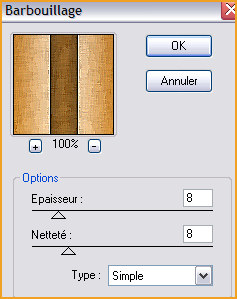
7.-Adjust / Brightness and contrast / lo
aplicas 3 veces.

8.-Filtro Graphics plus / cross shadow
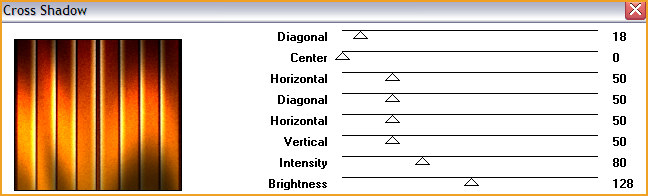
9.-Filtro MuRas Seamless / emboss
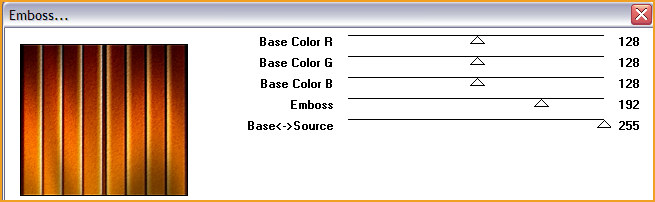
10.-New raster layer y pintamos de nuevo con
el mismo gradiente / Image / flip
11.- Aplicas la masck y merge group.
12.- Reflection effects / rotating mirror
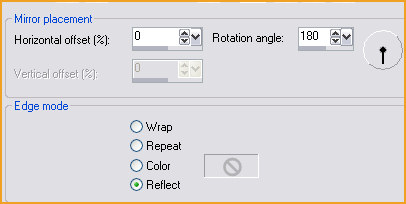
13.- Filtro Simple / top left mirror
14.- Filtro L en K / Paris
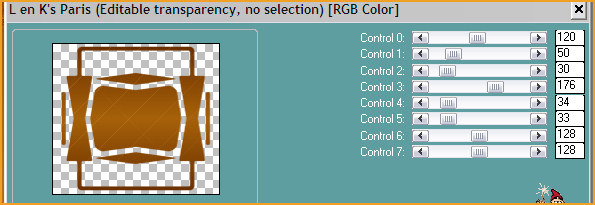
15.-Reflection effects / rotating mirror
mismos valores anteriores.
16.- Filtro L en K / Mayra
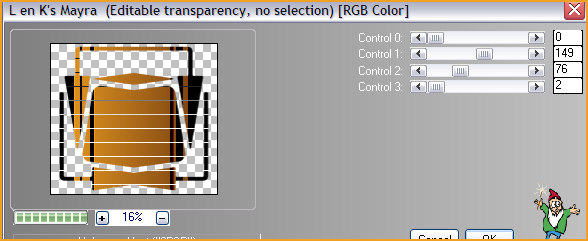
17.- Reflection effects / rotating mirror
mismos valores anteriores.
18.-3D effects / drop shadow con -10 20 80
50
19.- Filtro FMTT / saturation emboss /
layers / duplicate
20.-Geometrics effects / skew aplicar 2
veces
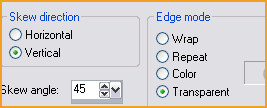
21.-Reflection effects / rotating mirror
mismos valores anteriores.
22.- Filtro Simple / top left mirror
23.- De nuevo aplicar la misma drop shadow
24.- Layers / duplicate
25.- Distortion effects / Pinch con 100
26.- En la raster de copy of group of raster
2 / blend mode en difference (opcional en
tus libres)
27.- Copy los tubes y paste as new layer,
agregue la drop shadow a su gusto.
Vamos a hacer el borde.
Image add border de 3px color negro
add border de 2px color #f0a124
add border de 60px color negro
Selecciona el último border con tu varita
mágica
Filtro L en K / Mayra mismos valores
anteriores
Reflection effects / rotating mirror mismos
valores anteriores.
3D effects / inner bevel
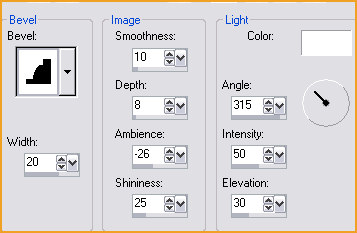
Filtro FMTT / saturation emboss / selection
none
add border de 2px color #f0a124
Resize en 84%
Otro Ejemplo ...

Sean Felices !!!
Mis besitos amorosos como
siempre
!!!
Luz Cristina
"Soy feliz porque hago lo que me
gusta hacer"
Créditos:
Tutorial Líneas
Mexicali Baja California, México
8 de Diciembre de 2023
Tubes Personales
WebMaster NC